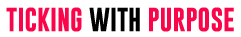How to Make a Website for Online Business: A Step-by-Step Guide

How to Make a Website for Online Business? How to make a Website for your Business? How to create your own business website? Creating a website for your online business is crucial for establishing your digital presence and reaching customers worldwide. Whether you're selling products, offering services, or running a blog, having a professional and user-friendly website is key to success. In this guide, we’ll walk you through the steps of building a website, covering both business and technical aspects, with examples and tools to help you launch your online venture.
1. Choose Your Business Model and Domain Name
Before diving into web development, you need to decide on your business model and domain name.
- Decide Your Business Model: Are you selling physical products, offering digital services, or running an affiliate site? Knowing this will help guide your website design and content strategy.
- Choose a Domain Name: Your domain name is your website’s address (e.g., www.yourbusiness.com). It should be simple, easy to remember, and reflect your business name or niche. You can purchase domains through services like GoDaddy, Namecheap, or directly through website-building platforms like Shopify, WordPress, or Wix.
Example: If you're starting an online store selling handmade crafts, your domain could be something like “craftcorner.com.”
2. Select a Website Builder or CMS
There are various platforms you can use to build your website, depending on your technical skills, budget, and the type of business.
- Shopify: Ideal for online stores with built-in eCommerce features.
- WordPress : Flexible and powerful, suitable for blogs, services, or stores.
- Wix: User-friendly with drag-and-drop functionality, great for beginners.
- Squarespace: Known for beautiful templates, perfect for portfolio websites.
If you’re running an eCommerce business, Shopify or WooCommerce (a plugin for WordPress) is the best choice. For service-based businesses or personal portfolios, Wix or Squarespace offers simplicity and sleek designs.
Example: A freelance designer might choose WordPress for its versatility, while a clothing brand could opt for Shopify for its eCommerce tools.
3. Set Up Web Hosting
is where your website’s files are stored, and it’s what makes your site accessible on the internet.
- Shared Hosting: Affordable and suitable for small businesses. Services like Bluehost or HostGator provide great entry-level plans.
- VPS Hosting: Offers more control and power. Great for growing businesses with more traffic. Services like Liquid Web do provide.
- Dedicated Hosting: High-end solution for large-scale businesses with a high volume of visitors.
Many platforms like Shopify or Wix offer built-in hosting, simplifying the process. However, if you're using WordPress, you'll need to choose a hosting provider and set it up manually.
ExampleVPS hosting for more control: If you're starting with minimal traffic, a shared hosting plan on Bluehost is sufficient. As your traffic grows, you can upgrade to .
4. Design Your Website
The design of your website impacts how visitors perceive your business. A professional, clean design builds trust, while a cluttered site can drive users away.
- Choose a Theme or Template: Most website builders provide themes that you can customize. Select a theme that matches your business niche and is responsive (mobile-friendly).
- Add Branding Elements: Incorporate your business logo, brand colors, and fonts to create a consistent visual identity. For example, Shopify’s default color is #7AB55C, which you can use as an accent color in your eCommerce store.
- Use High-Quality Images: Invest in professional images or use high-quality stock photos from sites like Unsplash or Pexels. Avoid using low-resolution images that can make your site look unprofessional.
Example: An online fashion store could choose a sleek, minimalistic theme with a black-and-white color palette and high-resolution product photos to attract customers.
5. Add Essential Website Pages
Every business website needs certain essential pages to function effectively and provide visitors with necessary information.
- Homepage: The first page visitors see. It should be engaging, with clear calls to action (e.g., “Shop Now” or “Learn More”).
- About Page: Tells visitors about your brand, mission, and values. Personalize this page to build a connection with your audience.
- Products/Services Page: If you’re selling products, create individual product pages with clear descriptions, prices, and images. If offering services, describe your offerings with pricing or contact information.
- Contact Page: Make it easy for potential customers to reach you. Include a contact form, phone number, or email address.
Example: A digital marketing agency would have a “Services” page detailing SEO, content marketing, and social media management services, with pricing options for each.
6. Set Up Payment Methods and Shopping Cart (For eCommerce)
For an eCommerce website, setting up a secure payment gateway and shopping cart system is crucial.
- Payment Gateways: Shopify, Stripe, and PayPal are popular options. They provide secure transactions and can handle multiple currencies.
- Shopping Cart System: Platforms like Shopify offer built-in shopping carts, while WooCommerce (on WordPress) requires setting up a plugin. Ensure your cart is user-friendly, allowing customers to easily add or remove items and complete their purchase.
Example: A Shopify store selling digital products could use PayPal and Stripe for seamless online transactions and integrate a shopping cart for users to review their items before purchasing.
7. Optimize for SEO
Search Engine Optimization (SEO) ensures that your website ranks high on search engines like Google, making it easier for potential customers to find you.
- Keyword Research: Use tools like Google Keyword Planner or Ubersuggest to find relevant keywords for your business. Incorporate these into your page titles, meta descriptions, and content.
- Optimized Content: Write high-quality blog posts, product descriptions, and service pages that offer value to visitors. This not only helps SEO but also builds trust with your audience.
- Mobile Optimization: Ensure your website is mobile-friendly, as Google prioritizes mobile-first indexing. All website builders like Shopify and WordPress offer responsive design options by default.
Example: An online tutoring service might create blog content about “How to Improve Math Skills” and optimize it for keywords like “online tutoring” and “improve math scores.”
8. Test and Launch Your Website
Before going live, it’s essential to test your website thoroughly.
- Check for Broken Links: Ensure all internal and external links work correctly.
- Test on Different Devices: Test your website on mobile phones, tablets, and desktops to ensure it's fully responsive.
- Check Page Load Speed: Use tools like Google PageSpeed Insights to optimize your website’s loading time, which is crucial for user experience and SEO.
Once everything is working perfectly, it’s time to launch your website. Announce your launch through social media, email newsletters, and any other channels you have.
9. Promote Your Website
After launching, promoting your website is key to driving traffic and sales.
- Social Media Marketing: Share your website on platforms like Instagram, Facebook, and LinkedIn.
- Content Marketing: Create valuable blog posts or videos that can attract visitors organically.
- Email Marketing: Build an email list and send updates about new products, services, or content.
- Paid Advertising: Consider using Google Ads or Facebook Ads to drive targeted traffic to your website.
Example: A fitness coach could create blog posts on “10 Best At-Home Workouts” and promote them on social media to attract potential clients to their services page.
Conclusion
Building a website for your online business is an essential step toward establishing your presence in the digital marketplace. By choosing the right platform, designing an engaging site, and optimizing it for SEO, you can create a successful online business with minimal hassle. Follow the steps outlined above, and you’ll be well on your way to launching a professional and effective website that attracts customers and generates revenue.
create website, online business, website builder, domain name, web hosting, e-commerce platform, WordPress, Shopify, Wix, Squarespace, digital marketing, SEO, mobile optimization, responsive design, online store, website design, business website, branding, website content, customer engagement, website security, website maintenance, user experience, online presence, small business, digital products, service providers, payment gateways, social media integration, website analytics,